Morpheme CLI
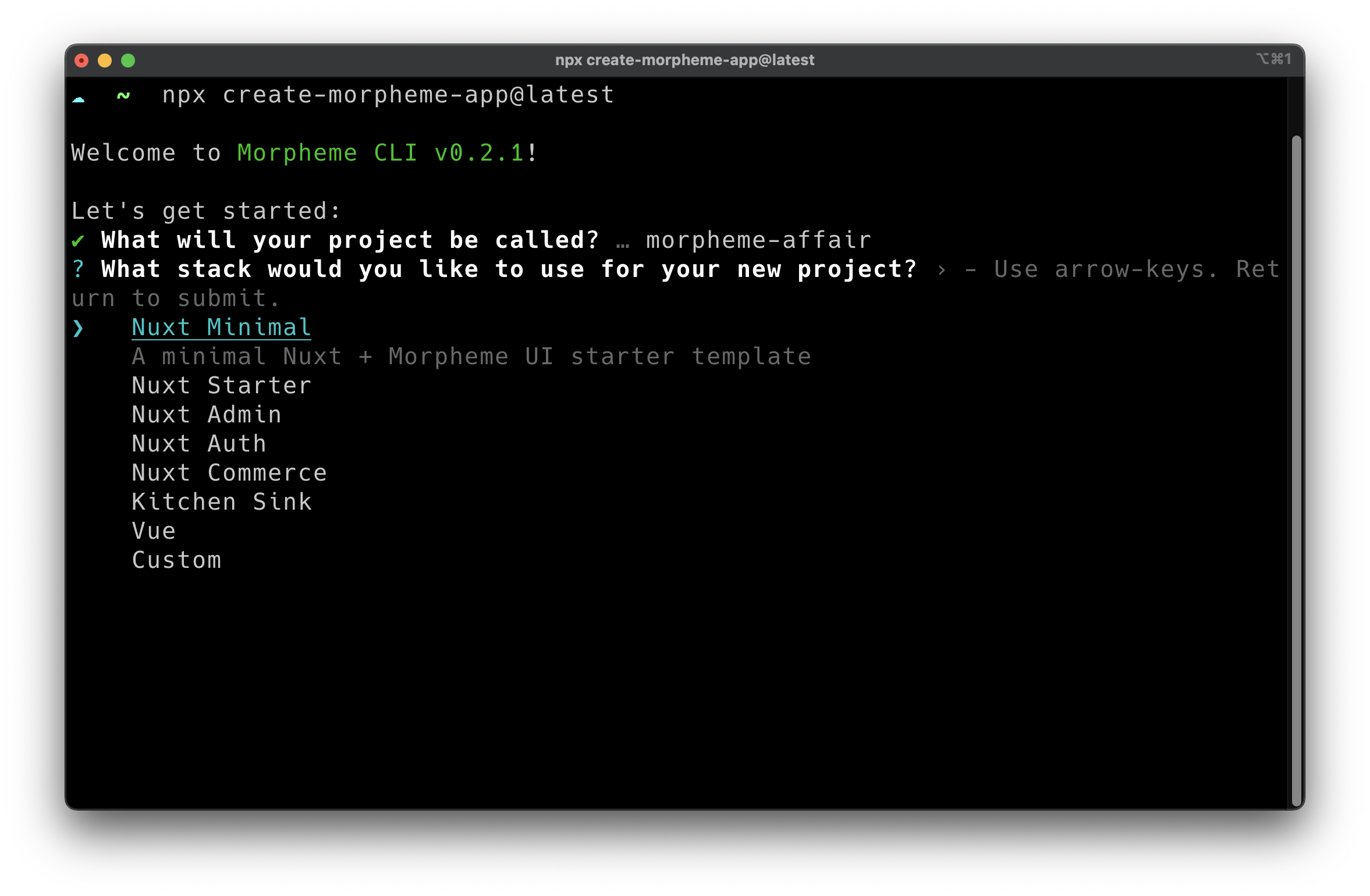
create-morpheme-app is an interactive CLI to kickstart your Vue.js project with Vue/Nuxt and Morpheme UI. It includes four options to get you started with Morpheme UI:
- Nuxt Minimal: A new minimal starter for Nuxt with Tailwind CSS and Morpheme UI.
- Nuxt Starter: A full-featured Nuxt starter that includes everything you need to make a modern web application with Nuxt, Tailwind CSS, and Morpheme UI.
- Vue: A minimal starter to get you started with Vue, Tailwind CSS, and Morpheme UI.
- Custom: Start from Nuxt Minimal and adds what you need. Currently, support the following modules:
- Prisma ORM: Next-generation Node.js and TypeScript ORM. See more: https://www.prisma.io/
- nuxt-auth: Authentication via OAuth, Credentials and magic email flows. Wraps the popular NextAuth.js with 12k stars. See more: https://sidebase.io/nuxt-auth
- tRPC 10: Build end-to-end typesafe APIs in Nuxt applications. See more: https://trpc.io/
- Pinia: A store for Vue applications. See more: https://pinia.esm.dev/
- ESLint: Lint your code with ESLint. See more: https://eslint.org/
- Commitlint: Lint your commit messages with Commitlint. See more: https://commitlint.js.org/
- nuxt-i18n: Internationalization for Nuxt. See more: https://v8.i18n.nuxtjs.org/
Try it out now:
bash
pnpx create-morpheme-app@latestpnpx create-morpheme-app@latestbash
npx create-morpheme-app@latestnpx create-morpheme-app@latestbash
yarn create morpheme-app@latestyarn create morpheme-app@latestbash
bunx create-morpheme-app@latestbunx create-morpheme-app@latest Morpheme
Morpheme