Vue Setup Guide
This section will help you build a basic Vue app with Morpheme UI from ground up. If you already have an existing project and would like to keep documentation inside the project, start from Step 2.
TIP
Checkout Morpheme CLI to setup your application quickly.
INFO
We recommend using yarn or pnpm as the package manager. The default npm should also works fine.
Step 1. Create new project
Create your Vue 3 project via create-vue CLI and install the dependencies.
npm init vue@3 my-app
cd my-app
yarn installnpm init vue@3 my-app
cd my-app
yarn install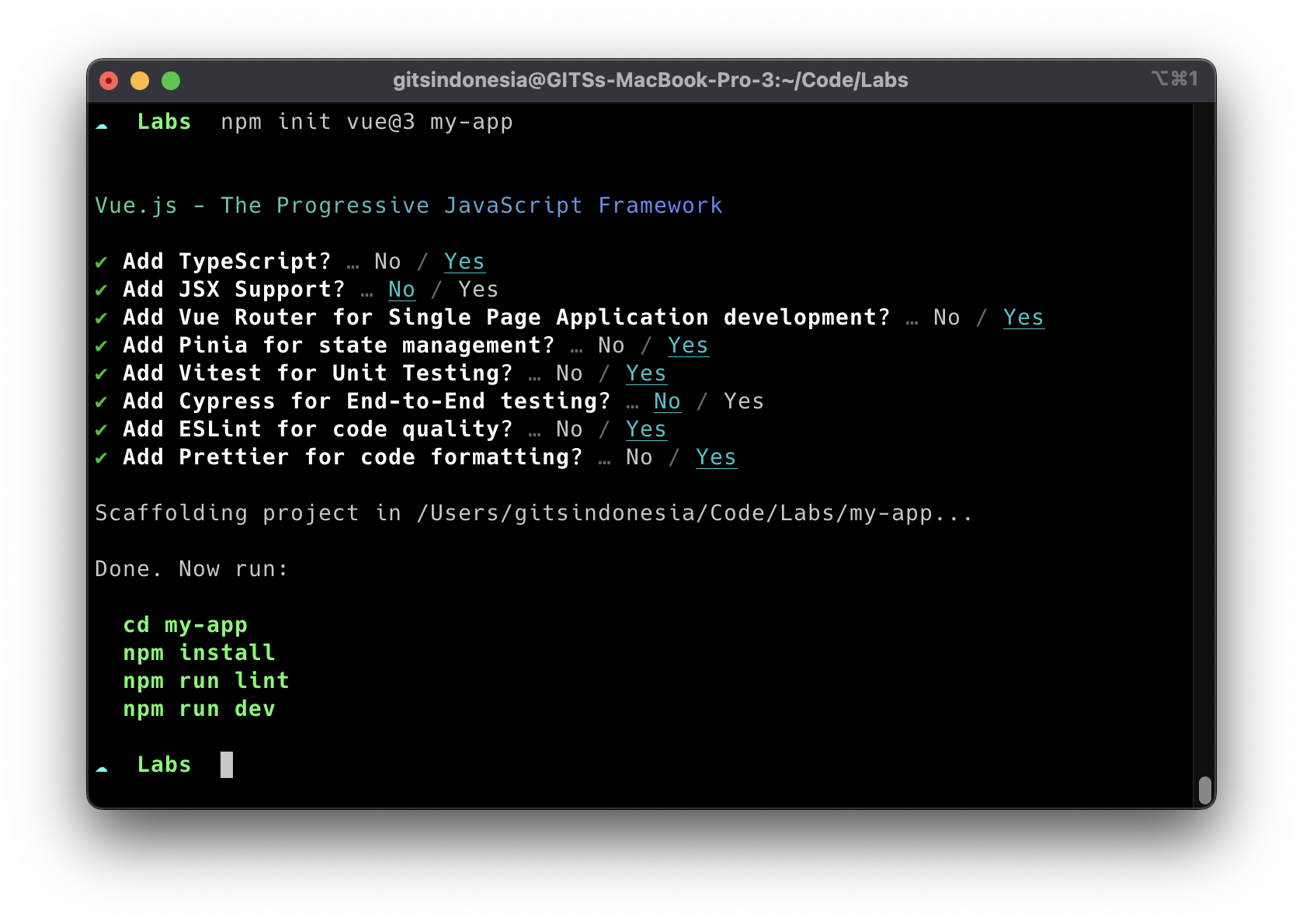
Step 2. Install Tailwind CSS and Morpheme UI
Install @morpheme/ui and tailwindcss package:
yarn add @morpheme/ui @morpheme/themes tailwindcss postcss autoprefixeryarn add @morpheme/ui @morpheme/themes tailwindcss postcss autoprefixerINFO
If you want to use the SASS version of styling, you need to install the sass package.
yarn add -D sassyarn add -D sassNext, generate the tailwind config files:
npx tailwindcss init -pnpx tailwindcss init -pNext, register the Morpheme UI preset and add the component folders the content section in the tailwind.config.js file:
/** @type {import('tailwindcss').Config} */
module.exports = {
content: [
"./index.html",
"./src/**/*.{js,ts,jsx,tsx,vue}",
"./node_modules/@morpheme/**/src/**/*.{vue,js,ts,jsx,tsx}",
],
theme: {
extend: {},
},
plugins: [],
presets: [require("@morpheme/tailwind-config/preset")],
};/** @type {import('tailwindcss').Config} */
module.exports = {
content: [
"./index.html",
"./src/**/*.{js,ts,jsx,tsx,vue}",
"./node_modules/@morpheme/**/src/**/*.{vue,js,ts,jsx,tsx}",
],
theme: {
extend: {},
},
plugins: [],
presets: [require("@morpheme/tailwind-config/preset")],
};Next, add the Tailwind directives to src/assets/main.css:
@tailwind base;
@tailwind components;
@tailwind utilities;@tailwind base;
@tailwind components;
@tailwind utilities;Next, open src/main.ts. Import and use the MorphemeUI plugin from @morpheme/ui and also load the styles from @morpheme/ui/styles for CSS bundle or use @morpheme/ui/styles.scss if you want to use the SCSS version instead.
// main.ts
import { createApp } from "vue";
import App from "./App.vue";
import router from "./router";
import MorphemeUI from "@morpheme/ui";
// load CSS bundle
import '@morpheme/themes/dist/morpheme/main.css';
// uncomment this line to enable dark mode
// import '@morpheme/themes/dist/morpheme/main.dark.css';
// or uncomment this line to load SCSS styles
// import '@morpheme/themes/src/morpheme/main.scss';
// uncomment this line to enable dark mode
// import '@morpheme/themes/src/morpheme/main.dark.scss';
const app = createApp(App);
app.use(router);
app.use(MorphemeUI); // <-- use the plugin
app.mount("#app");// main.ts
import { createApp } from "vue";
import App from "./App.vue";
import router from "./router";
import MorphemeUI from "@morpheme/ui";
// load CSS bundle
import '@morpheme/themes/dist/morpheme/main.css';
// uncomment this line to enable dark mode
// import '@morpheme/themes/dist/morpheme/main.dark.css';
// or uncomment this line to load SCSS styles
// import '@morpheme/themes/src/morpheme/main.scss';
// uncomment this line to enable dark mode
// import '@morpheme/themes/src/morpheme/main.dark.scss';
const app = createApp(App);
app.use(router);
app.use(MorphemeUI); // <-- use the plugin
app.mount("#app");Step 3. Use the component
Open src/views/HomeView.vue and replace the existing content with the code below:
<template>
<div class="container mx-auto p-6 space-y-3">
<h1 class="text-3xl font-bold text-gray-800">Morpheme UI</h1>
<VAlert color="error"> Alert text </VAlert>
<VBtn color="primary"> Click me </VBtn>
<VInput placeholder="Type something..." />
</div>
</template><template>
<div class="container mx-auto p-6 space-y-3">
<h1 class="text-3xl font-bold text-gray-800">Morpheme UI</h1>
<VAlert color="error"> Alert text </VAlert>
<VBtn color="primary"> Click me </VBtn>
<VInput placeholder="Type something..." />
</div>
</template>INFO
The component VAlert, VBtn and VInput are registered globally.
Step 4. Boot up dev server
Run dev scripts and open http://localhost:5173.
yarn devyarn devIf everything goes well, you should see something like in the browser:
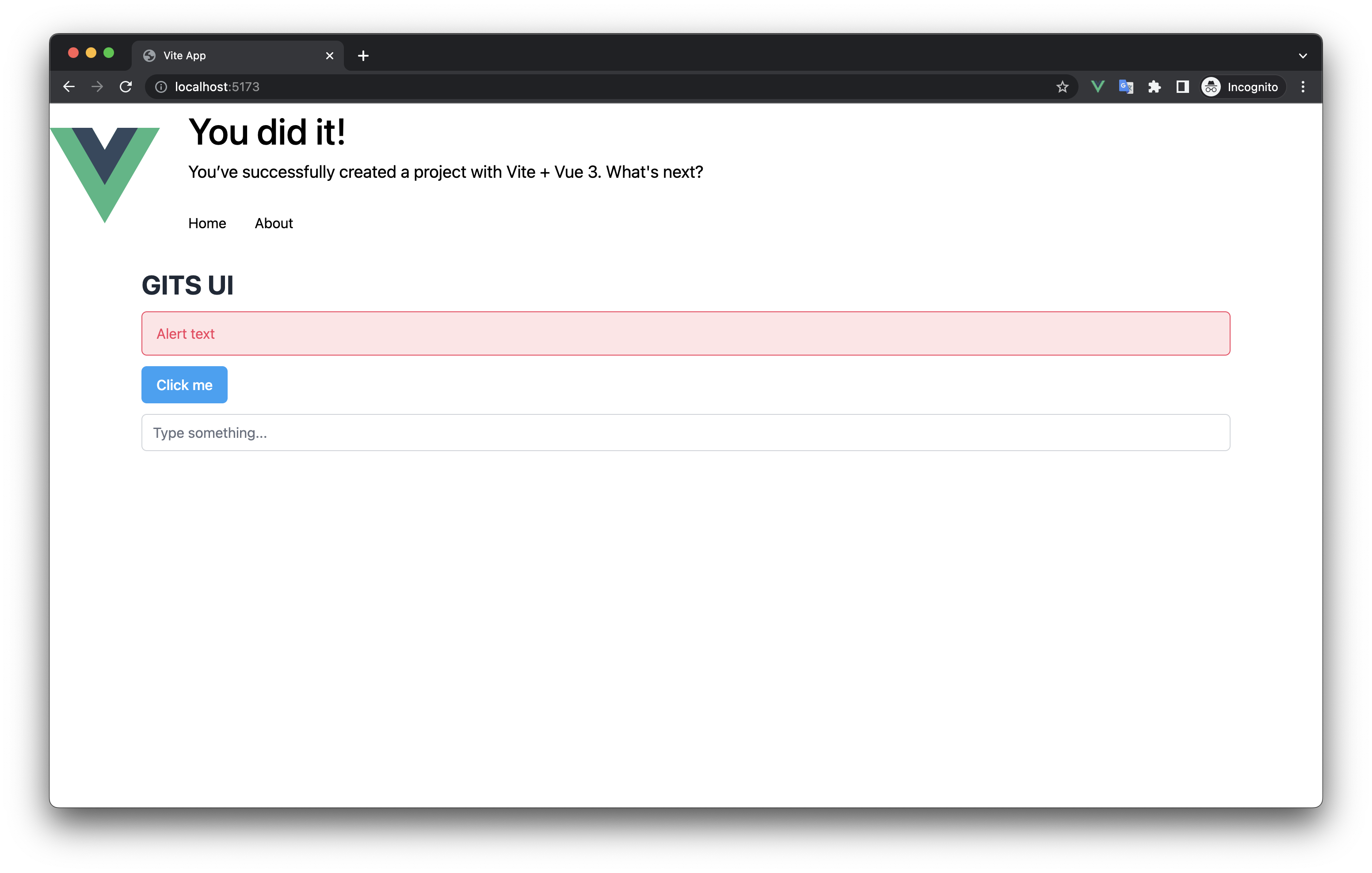
What's Next ?
Congratulation! You have completed setup your application with Morpheme UI! Now you can start creating your application with ease.
If you don't want to repeat this step in the future, you can save and push the project to your GitHub or somewhere else as your personal starter kit and use it when needed. You can also you the official Nuxt Starter and Vue Starter here.
 Morpheme
Morpheme